Operation¶
The user created script runs on the device every time the device boots. This includes waking from sleep.
Note
The total script size must be less than 12188 bytes.
In order to process data as it’s collected by the device or to trigger events, a callback function can be registered by the script. These callback functions are then invoked when the device completes a measurement cycle, or a button is pressed from the Senquip Portal. See the Examples section for specific implementation details.
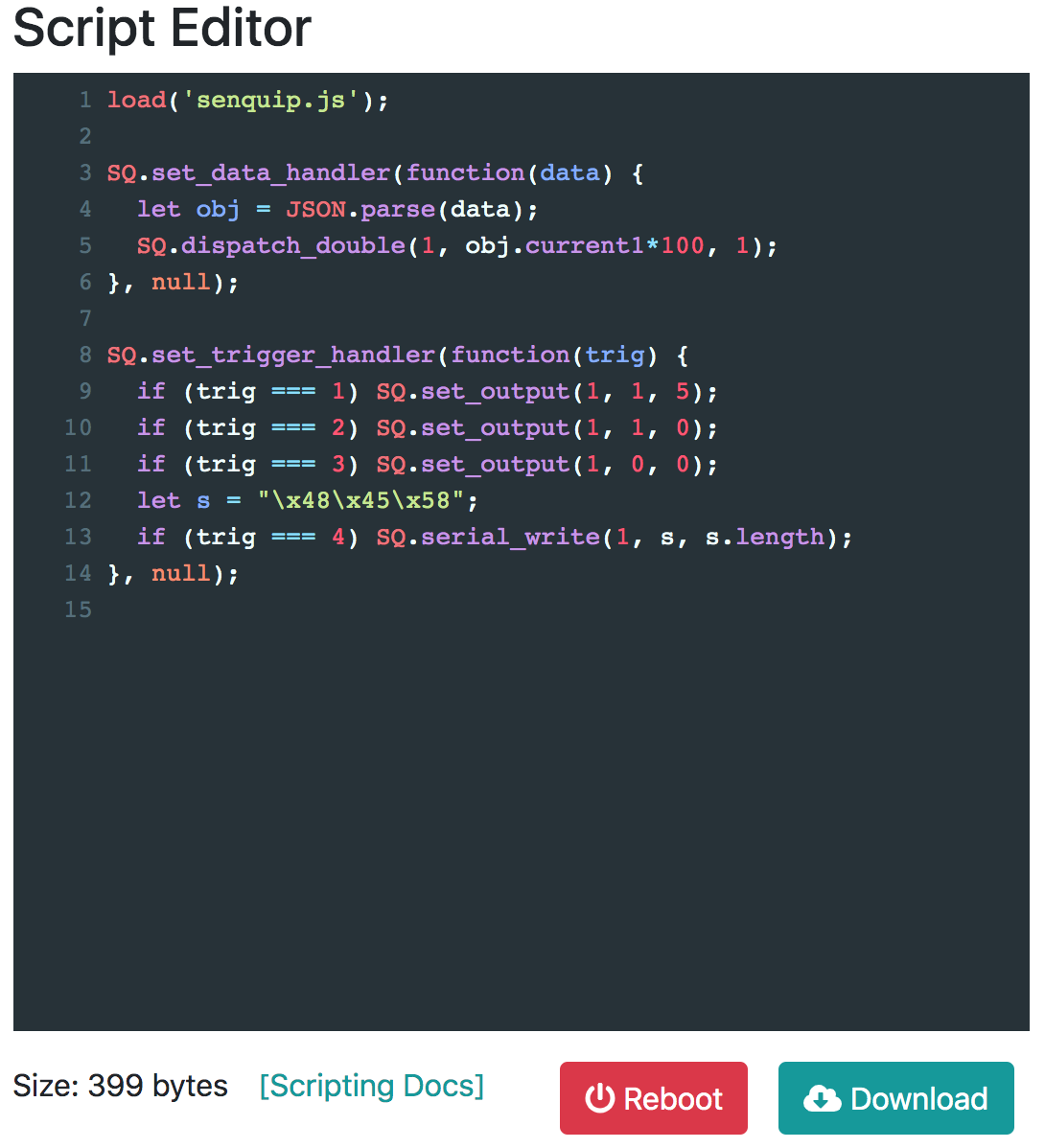
Scripting Window¶
Custom Data Parameters¶
Custom data paramters are configured for the device in a table on the Senquip Portal. The visibility, name and units for each custom parameter (cp) can be modified. A parameter’s value can be either a number (dispatch_double()) or a string (dispatch_string()).
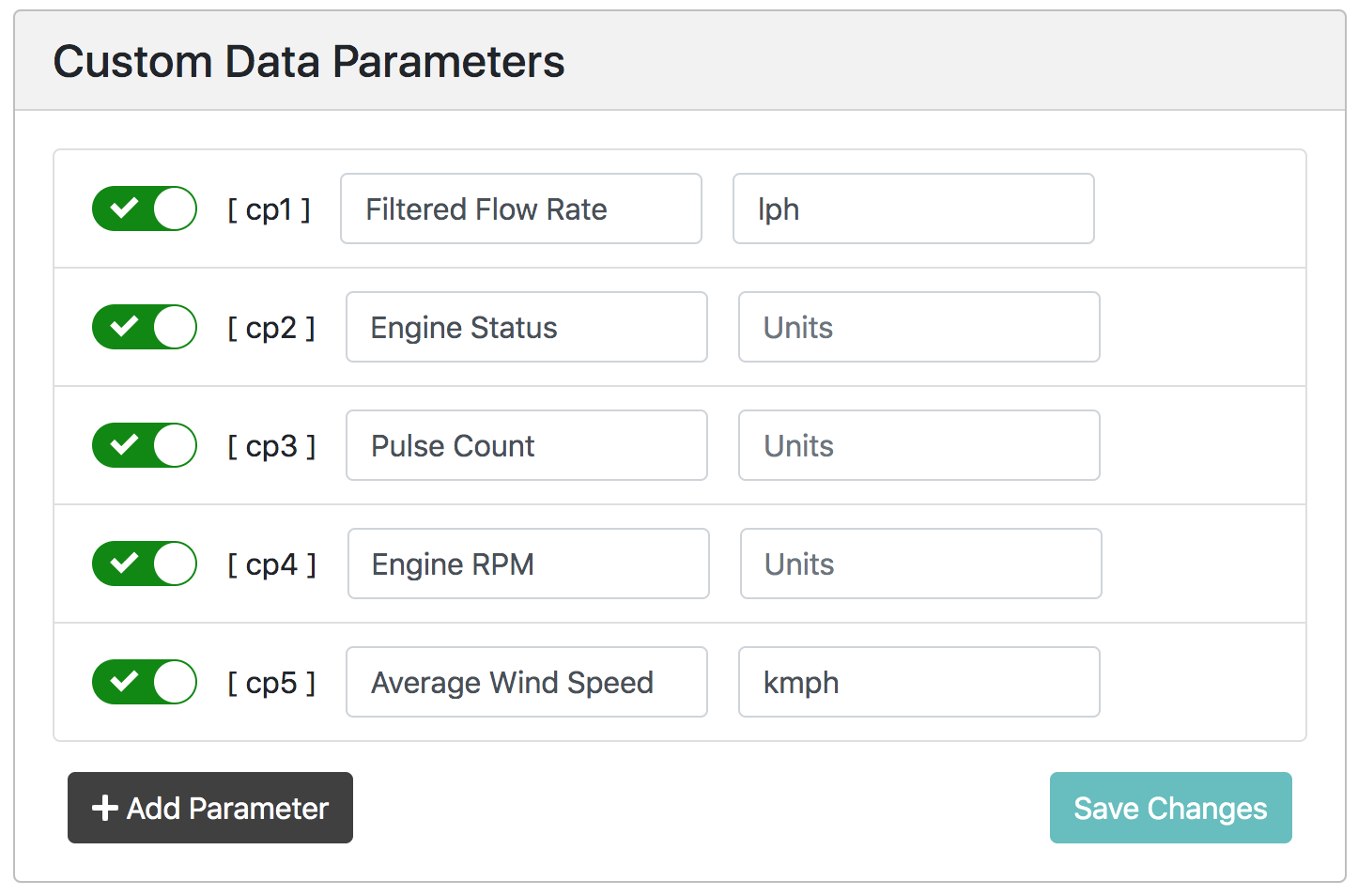
Setup of custom parameters¶
Trigger Parameters¶
Warning
Triggering actions on the device must not be used for safety critical applications. The system connected to the device must tolerate network delays and malfunction.
Each trigger parameter added will create a button on the main data page. The name of the button and the colour can be customised. When a user clicks a button, a command is queued and then sent to the device. When the device receives the command, a trigger callback function is invoked and the index of the trigger parameter is passed in. See examples section for specific details.
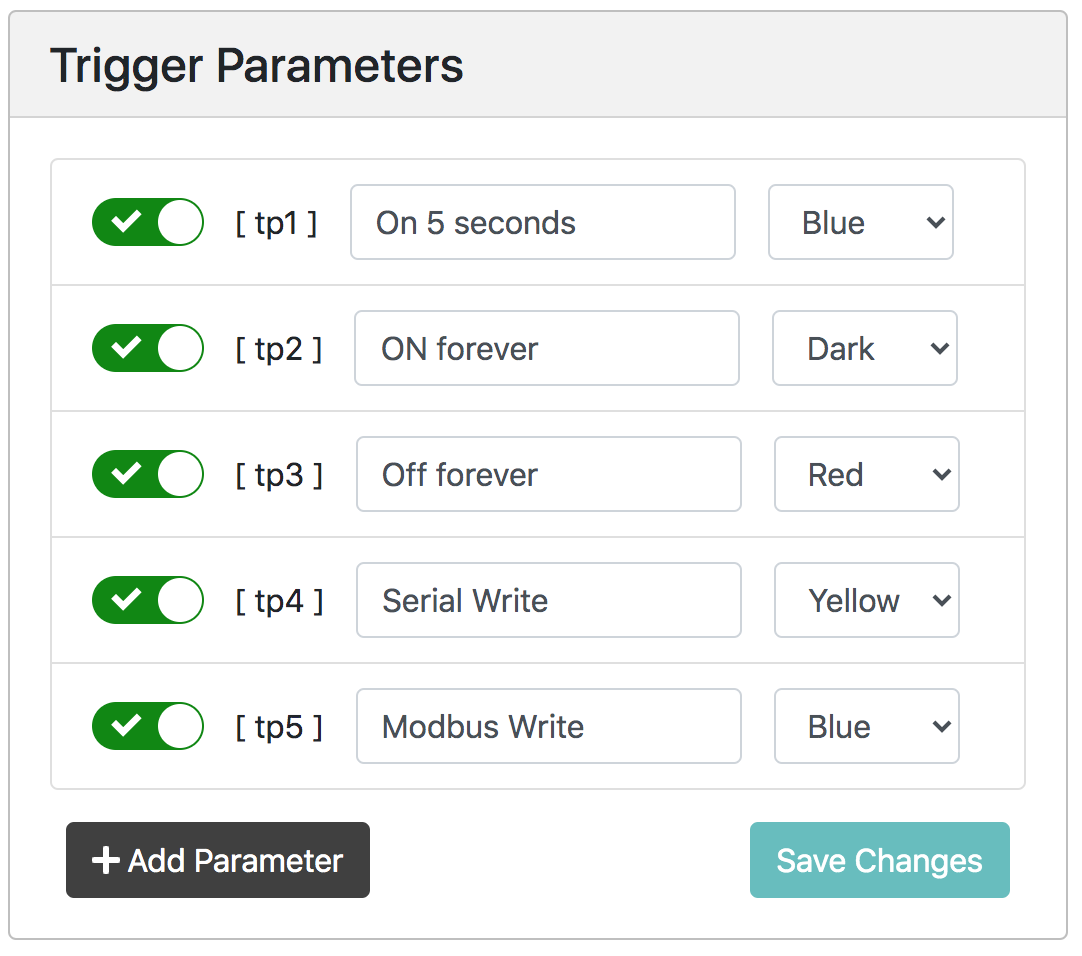
Setup of trigger parameters¶
Note
Triggering an action on the device does not provide feedback on the effect of the action. It is highly recommended the device is setup to monitor a physical parameter that will indicate if the trigger was successful or not. For example: if the trigger turns a pump on, monitor for changes in flow rate.